How much time and money is your business wasting on virus and malware removal? As a provider of IT services to a large number of businesses, it’s our experience that virus and malware clean-up is a mundane chore that repeatedly keeps our staff from engaging in more significant tasks for our clients. Computers loaded up with viruses, malware, Trojans, spyware, scareware, and whatever they’ll think of next, are a constant source of frustration, not to mention a source of increased IT support costs. And in some cases, serious financial loss or intellectual property theft result from an infected PC that goes unchecked. In order to combat this potentially serious threat to your business, here are the top 3 steps that the technical staff at IT Decisions recommends in order to keep your network safe from viruses and malware.
Step 1: Properly secure your Internet connection with a business-class firewall appliance.
It’s not possible to run a business without Internet connectivity, and of course, that’s where 99% of today’s viruses and malware threats come from. A true business-class firewall appliance includes real-time security services that scan websites and e-mails for viruses and malware BEFORE they even enter your network. Furthermore, most firewalls made specifically for business use also include website content filtering, which allows your company to block or perhaps only allow specific categories of websites, based on your unique needs. This streamlines web browsing to only the websites necessary to conduct business and can almost entirely eliminate the inherit risks of casual web browsing at work. So before you rush out and purchase the most convenient and inexpensive firewall you can find, consider investing in a quality business-class firewall appliance, such as those made by Sonicwall or Cisco, and have it configured by a reputable IT professional.
Step 2. Your computers and servers must all have corporate anti-virus software.
Although the concept of running anti-virus software on all computers seems like old hat, it’s alarmingly common for many companies to become complacent about managing their anti-virus solution. With free anti-virus products becoming more common than ever, many companies (even larger ones) are installing the free software rather than continuing to invest in network anti-virus software designed for business use. The free anti-virus products only run stand-alone and must be installed and verified manually on each individual computer, which makes the solution less effective and routine maintenance harder to accomplish. By comparison, corporate anti-virus software packages include centralized management and monitoring, and higher detection rates than free anti-virus software. Furthermore, if your organization falls under any kind of regulatory compliance, managed network anti-virus software isn’t an option, it’s a requirement. Regardless, it’s important to play it safe with anti-virus and select a mainstream product that is built for business use, and make sure to keep the software and definitions current.
Step 3. Make sure that all your employees are educated on safe e-mail use and web surfing habits.
Viruses and malware don’t just appear on computers, it’s the users that actually put them there. Many companies now include an acceptable use policy and Internet safety training as part of user orientation for new staff members, but this effort alone isn’t enough since virus and malware threats are constantly evolving. Whether by internal memos or monthly staff meetings, it’s crucial to continuously inform your employees of the latest Internet-based risks or scams, and how to avoid them. Well informed users make much better decisions when encountering an e-mail or a website that is attempting to download malicious software to their computer. At IT Decisions, we repeatedly stress the importance of user education to our clients, and for those businesses that take the time to properly educate users on safe web browsing and e-mail practices, the rate of virus and malware infections is often much lower.
Of course there’s no way to guarantee that your business is protected from all viruses and malware (unless you are willing to disconnect from the Internet!), but by spending some time and reviewing where your company stands as it relates to the steps above, you can definitely improve your security and lower your IT repair costs. If you’d like to find out more about defending your business from viruses and malware, please feel free to contact us and arrange a meeting with one of our IT professionals!
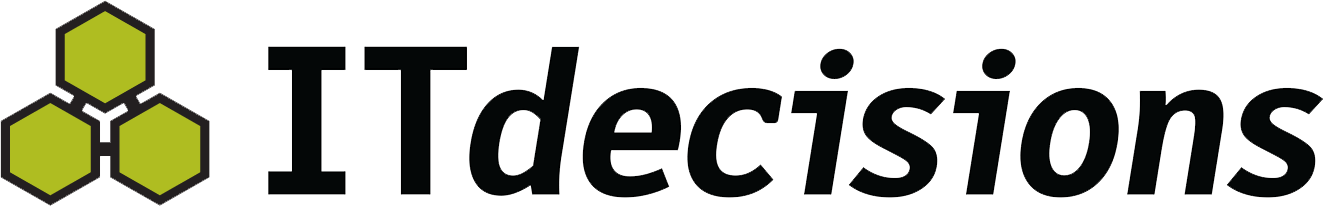



Thanks for pointing out that most firewall systems are built to filter content to allow only those that fit the business. I can imagine how important this would be to protect their data, their customers’ data, and their finances. Business owners should really seek the help of professional IT services to install the best firewall or any other type of protection to their systems.