As many in the world of technology already know, Windows XP is coming up on “End-of-Life”. Although mainstream support ended over four years ago, Microsoft’s extended support expires on April 8th, 2014. After one more batch of final updates on that date, Microsoft will turn the switch off, so to speak, on Windows XP. This also applies to Microsoft Office 2003.
What does this mean for you and your business?
Windows XP’s end of life is of concern to anyone still using the product. Without current updates, hackers will have more time and no new “battles” to fight with regards to release of malware, spyware, viruses and the like. They will have the final product and will quickly be able to find holes and weaknesses to exploit. Think of it like this: if you don’t maintain your garden, it very quickly becomes full of weeds and insects and your vegetables are all worthless. Microsoft will no longer be maintaining the “Windows XP garden”. HIPAA and PCI compliance also require current updates, so these machines will soon fail that requirement. All this isn’t to say, however, that the sky is falling and that on April 9th, 2014 all Windows XP machines will be full of malware and useless. A well thought-out plan now, though, will help prevent this headache from becoming a real problem in the future.
What is the next step for your business?
Some workstations and laptops purchased early in the life of Windows 7 might have been downgraded to Windows XP for software compatibility reasons. If this is the case, these machines will have a valid Windows 7 license (found on the Certificate of Authenticity Label attached somewhere directly on the chassis of the computer). These can be reloaded with Windows 7. This would be hardware purchased in the last couple of years and will be a very small percentage of computers currently running Windows XP.
For most cases, the simple one word answer is “replace”. Workstation and laptop technology has improved greatly since Windows XP was released. Most workstations and laptops currently running Windows XP will not have the hardware specs to run Windows 7 successfully. Replacement of these computers with current hardware standards and an up-to-date operating system is the only solution. These computers will run much faster and be more reliable than past computers running Windows XP.
IT Decisions can help.
After reading through this, you may have questions or concerns. We, here at IT Decisions, have a large team of professionals that can answer those questions for you and your business. Also, as an HP Business Partner and Microsoft Partner, we can help facilitate a plan for upgrading or replacing your current Windows XP workstations and laptops. To learn more, click HERE, or call us at 423.282.0802.
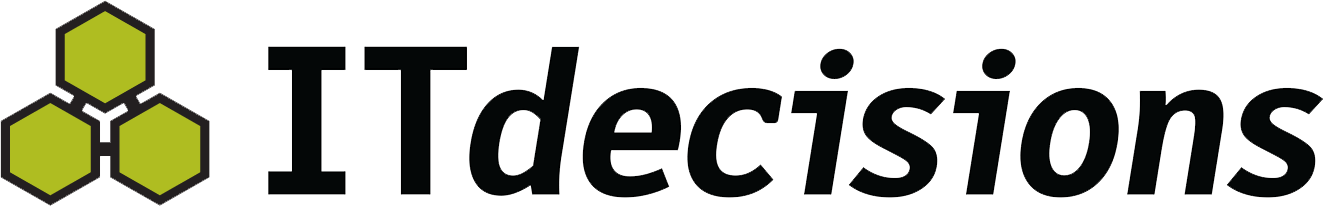


[…] Microsoft is scrambling to find a fix for this problem, but no word or timetable has been given yet. This security flaw affects versions 6 through 11 of IE. Additionally, no fix will be released for anyone running Windows XP, as support for the product ran out on April 8th (more info on that HERE). […]